Ways to Get Help
Monk provides multiple channels for getting assistance, reporting issues, and connecting with the community.Ask Monk Directly
The fastest way to get help is to ask Monk directly in your IDE:- Open the Monk chat window (
Cmd+Shift+Mon macOS,Ctrl+Shift+Mon Windows/Linux) - Describe your issue or ask your question
- Monk will guide you through troubleshooting or take action to resolve the problem
- “Why is my deployment failing?”
- “How do I add a Redis cache to my app?”
- “Can you show me the logs for my API service?”
- “How much is my infrastructure costing?”
Report Bugs Through the IDE
Monk has a built-in bug reporting feature that makes it easy to report issues without leaving your editor.How to Report a Bug
Click the bug icon in the Monk panel or use the command palette to access bug reporting: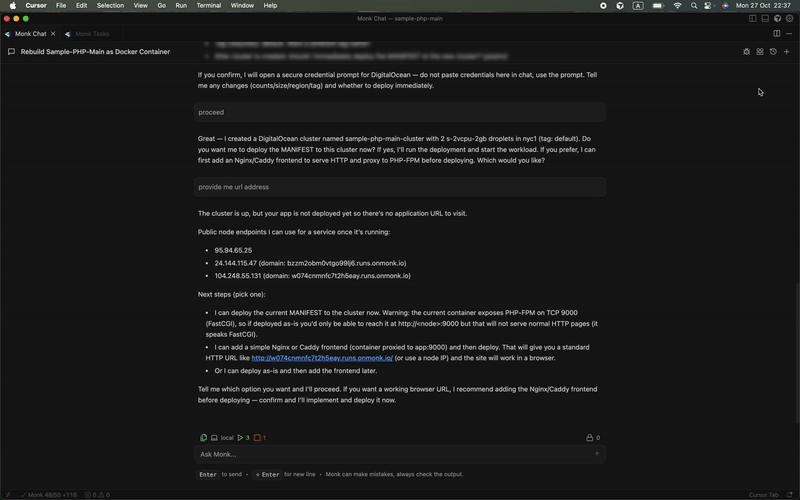
- Automatic context gathering — Monk collects relevant information about your environment, deployment state, and the issue
- Direct submission — Your report goes directly to the Monk engineering team
- Follow-up — You’ll receive updates on the issue status
Request Features
Have an idea for a new feature or improvement?Through the IDE
Use the same bug reporting interface to submit feature requests. Just describe what you’d like to see added to Monk.Community Forum
Visit the Monk community forum to:- Submit new feature ideas
- Vote on existing requests
- See what’s planned for upcoming releases
- Track bug reports and their status
Community & Forums
Monk Community Forum
Join the Monk community forum for:- Feature requests — Submit and vote on new features
- Bug reports — Report issues and track their status
- Product roadmap — See what’s planned and in progress
- Community discussions — Connect with other Monk users
- Feedback and ideas — Share your thoughts on Monk
Documentation
Search the Docs
Our documentation covers all of Monk’s features and capabilities:- Getting Started — Installation and first deployment
- Features — Complete feature reference
- Prompting Cookbook — Task-focused guides
- FAQ — Frequently asked questions
Video Tutorials
Watch video tutorials on our YouTube channel: Monk on YouTubeDirect Support
Email Support
For account issues, billing questions, or private support inquiries: [email protected]Can't Find What You Need?
Start by asking Monk directly in your IDE (
Cmd+Shift+M). Monk has full
context about your project and can help troubleshoot or point you to the right
resources.
