Before You Start
Make sure you have:- ✅ Monk installed in your IDE (Installation)
- ✅ A project open in your IDE
- ✅ Cloud provider account (AWS, GCP, Azure, or DigitalOcean)
Need credentials? See Obtaining Credentials
for step-by-step guides on getting API keys and access tokens for cloud
providers and services.
Step 1: Open Your Project
Open any project folder in your IDE. Monk works with:- Any programming language
- Any framework
- Existing apps or new projects
- Monorepos or single services
Step 2: Deploy
Open the Monk chat window and type:Step 3: Answer Questions
Monk will ask for information it needs: Cloud Provider:What’s Happening
While you wait (5-15 minutes), Monk:- Analyzes your code - Understands your application structure
- Creates containers - Builds Docker containers automatically
- Provisions infrastructure - Creates VMs, databases, networking
- Deploys everything - Gets your application running
- Wires it together - Connects services, databases, APIs
Deployment Complete
When finished, Monk shows:- URLs - Where your application is running
- Status - Health of all services
- Cost - Estimated monthly cost
Try It Out
Test your deployed application: Check status:Common First Deployment Scenarios
Web app (React + Node.js):- Frontend deployed to Netlify
- Backend containerized on cloud VMs
- Database on managed service (RDS)
- Everything wired together automatically
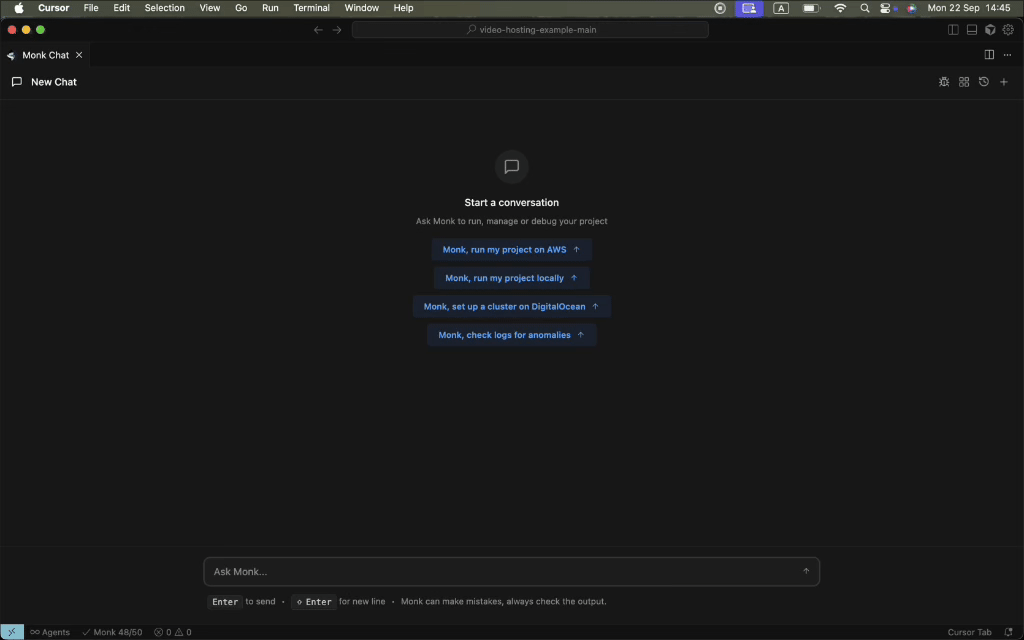
- API containerized and deployed
- PostgreSQL database provisioned
- Load balancer configured
- HTTPS enabled
- Self-hosted or managed MongoDB
- Application automatically wired to database
- Credentials generated and injected
- Each service analyzed independently
- Deployed to optimal targets
- All services connected securely
Troubleshooting
Monk asks too many questions?- Be more specific:
deploy to AWS us-east-1 with RDS for PostgreSQL
- Check credentials are correct (verify credentials guide)
- Ensure you have permissions in cloud account
- Ask Monk:
what went wrong?
- Use:
analyze this projectto see what Monk found - Use:
show me the configurationbefore deploying

