What It Does
Monk autonomously analyzes your codebase to understand what your application does, how it’s structured, and what it needs to run. This deep comprehension enables Monk to deploy your application without you writing any configuration files or documentation. Whether you have a single service or a complex monorepo, any language or framework, with or without existing Docker/Kubernetes configs - Monk figures it out.How It Works
When Code Analysis Happens
Monk automatically analyzes your code:- During deployment - Whenever you ask Monk to deploy your project
- When changes are detected - When you add a new service, change databases, or modify architecture
- On demand - Chat with Monk and say
build my projectto trigger analysis without deploying
Tip: Use
build my project when you want to see how Monk understands your
application without proceeding to deployment. Useful for verifying the
configuration Monk generates.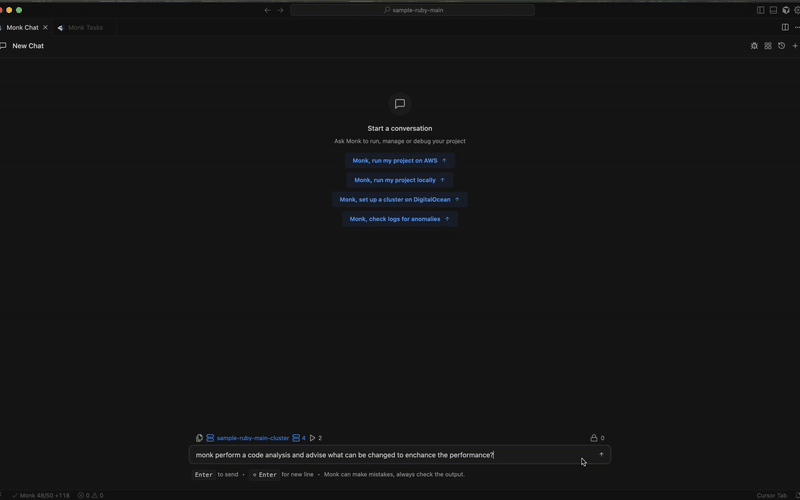
Intelligent Code Inspection
When analysis runs, Monk doesn’t read all your source code line by line. Instead, it intelligently looks for specific indicators to understand your application: What Monk looks for:- Entry points -
main.py,index.js,server.go, application start files - Environment variable references -
process.env.DATABASE_URL,os.getenv(), config loading - Libraries and dependencies -
package.json,requirements.txt,go.mod,Gemfile - Endpoints exposed - API routes, port bindings, server configurations
- Database connections - ORM configurations, database client initialization
- Third-party integrations - API clients, SDK usage, service connections
Leveraging Existing Configuration
Monk will also read any existing configuration to gain additional understanding:- READMEs - Setup instructions, architecture notes
- Docker Compose files - Service definitions and relationships
- Helm charts - Kubernetes configurations
- Terraform files - Infrastructure requirements
- CI/CD configs - Build and deployment steps
Important: Monk uses these files to better understand your application,
but doesn’t require them. You can give Monk raw code with no configuration
files, and it will figure everything out.
Example: What Monk Sees
Here’s what Monk would analyze in a typical Node.js + React application:- Frontend: React SPA that needs to connect to an API → Deploy to Netlify/Vercel
- Backend: Express API on port 3000, needs PostgreSQL and Stripe → Containerize and deploy to cloud
- Database: PostgreSQL required → Provision managed instance or self-host
- Configuration needed: API_URL, DATABASE_URL, STRIPE_SECRET_KEY
- Build process:
npm installthennpm startfor both services
What Monk Does With This Knowledge
With this understanding, Monk can autonomously:- Configure and wire services - Generate all environment variables and connection strings
- Containerize your application - Create optimized Docker containers tailored to your app
- Set up build & CI/CD - Create build pipelines that match your application’s needs
- Deploy everything - Place each component on the optimal platform
Privacy & Security
Your code during analysis: Code pieces are sent to Monk servers for
analysis but are not stored and we’re not training on them. The code
is examined solely to infer deployment details. See
Security for full details on how your code and
credentials are protected.
Key Capabilities
- Universal language support - Any programming language or framework
- Automatic component detection - Frontends, backends, workers, databases, APIs
- Dependency analysis - Package managers, libraries, SDKs
- Environment variable discovery - All configuration requirements identified
- Service relationship mapping - How components connect to each other
- Database schema inference - Understanding data layer requirements
- API endpoint discovery - Internal and external APIs detected
- Existing config leverage - Uses Docker Compose, Helm, Terraform if present
- Lambda handler detection - Serverless functions identified automatically
What Makes This Different
Traditional deployment requires:- Writing documentation about your architecture
- Maintaining configuration files in sync with code
- Documenting all environment variables needed
- Explaining service relationships and dependencies
Related Features
- Autonomous Deployment - How deployment works end-to-end
- Configuration & Wiring - Auto-generated configs from analysis
- Containerization - How Monk containers your analyzed code
- Build & CI/CD - Build pipelines tailored to your app
- Security - How your code and data are protected

