What It Does
Running on AWS but want to switch to DigitalOcean? On GCP but need to move to Azure? Monk migrates your entire application between cloud providers with a simple conversation. No vendor lock-in. Switch clouds anytime.How It Works
The Migration Process
Starting point:- Your application is running on Cloud 1 (e.g., AWS)
- Managed by Monk
1. Request Migration
Chat with Monk in your IDE:2. Provide Credentials
Monk asks for credentials to the target cloud provider:Your credentials stay secure - They’re stored on your side, never exposed
to the LLM, and never sent to Monk servers. See Security
for details. Monk needs these because everything runs on your
infrastructure (Bring Your Own Infrastructure - BYOI).
3. Resource Provisioning
Monk provisions matching resources on the target cloud:4. Workload Transfer
Monk starts your application on the new cloud and stops it on the old one: What gets migrated:- ✅ Containerized services - API servers, workers, background jobs
- ✅ Application code and configuration
- ✅ Container images - Pushed to registry on new cloud
- ✅ Networking configuration - VPCs, security groups, load balancers
- ✅ External service connections - APIs, databases, essential services
Data migrationCurrently, Monk migrates workloads (containers, configuration, networking) but
not database data. For databases: - Managed services (RDS, Cloud SQL, etc.)
remain on original cloud - Self-hosted databases stay on original infrastructure
- Your migrated application connects to databases on the original cloud Full data migration is coming soon!
5. DNS Switchover
If you’re using a DNS provider (Route 53, Cloudflare DNS, etc.):- Monk automatically updates DNS records to point to new infrastructure
- Traffic seamlessly shifts to new cloud
- Old workloads receive no new requests
- Monk provides new IP addresses/URLs
- You manually update DNS or load balancer configuration
6. Cleanup
After verifying everything works on the new cloud:What Makes This Different
Traditional cloud migration requires:- Weeks or months of planning and execution
- Manually recreating infrastructure on new cloud
- Learning new cloud provider’s services and terminology
- Rewriting infrastructure-as-code for new provider
- Complex data migration strategies
- Coordinating DNS cutover
- Risk of extended downtime
- Expensive migration consultants
Why Migrate?
Cost savings:- Move from expensive cloud to cheaper alternative
- Save 30-60% on compute costs by switching providers
- Access provider-specific features (AWS SageMaker, Azure OpenAI, GCP BigQuery)
- Use specialized hosting (Netlify, Vercel for frontends)
- Add regions available on other cloud providers
- Better latency for global users
- Reduce dependency on single cloud provider
- Increase resilience with multi-cloud architecture
- Meet data residency requirements in specific regions
- Switch to providers with required certifications
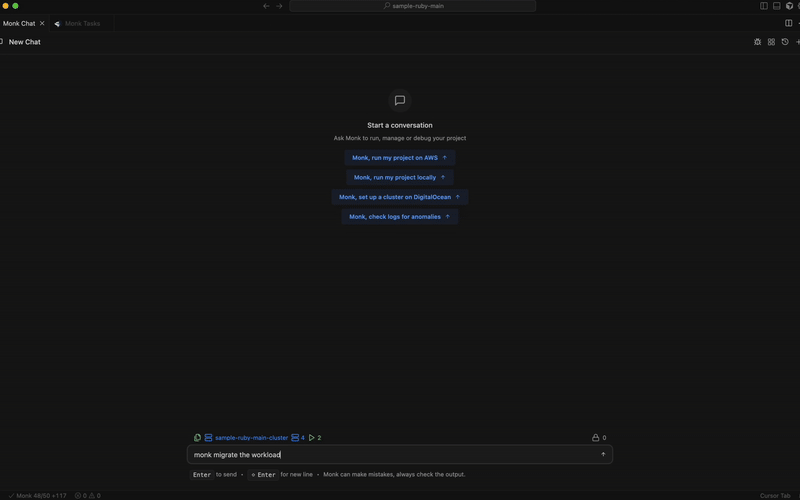
Key Capabilities
- Cross-cloud migration - AWS, GCP, Azure, DigitalOcean
- Simple workflow - Request migration, provide credentials, done
- Automatic provisioning - Matching infrastructure created on target cloud
- Workload transfer - Containers and configuration migrated automatically
- DNS switchover - Automatic DNS updates when using managed DNS
- External service preservation - APIs, databases, third-party services stay connected
- Cost optimization - Often significant savings from provider switch
- No vendor lock-in - Switch clouds anytime
- Partial migrations - Move some components, keep others where they are
Current Limitations
Database data migration is coming soon. Currently: - Workloads
(containers, code, configuration) migrate fully - Database data stays on
original cloud - Applications connect across clouds (encrypted by Monk) -
Manual data migration possible (export/import) Automatic database data
migration will be available soon!
Related Features
- Multi-Cloud Support - Deploy across multiple clouds
- Cloud Infrastructure - How resources are provisioned
- Containerization - What gets migrated
- Configuration & Wiring - How connections are maintained
- Networking - Cross-cloud encrypted communication
- Security - How credentials are protected during migration

